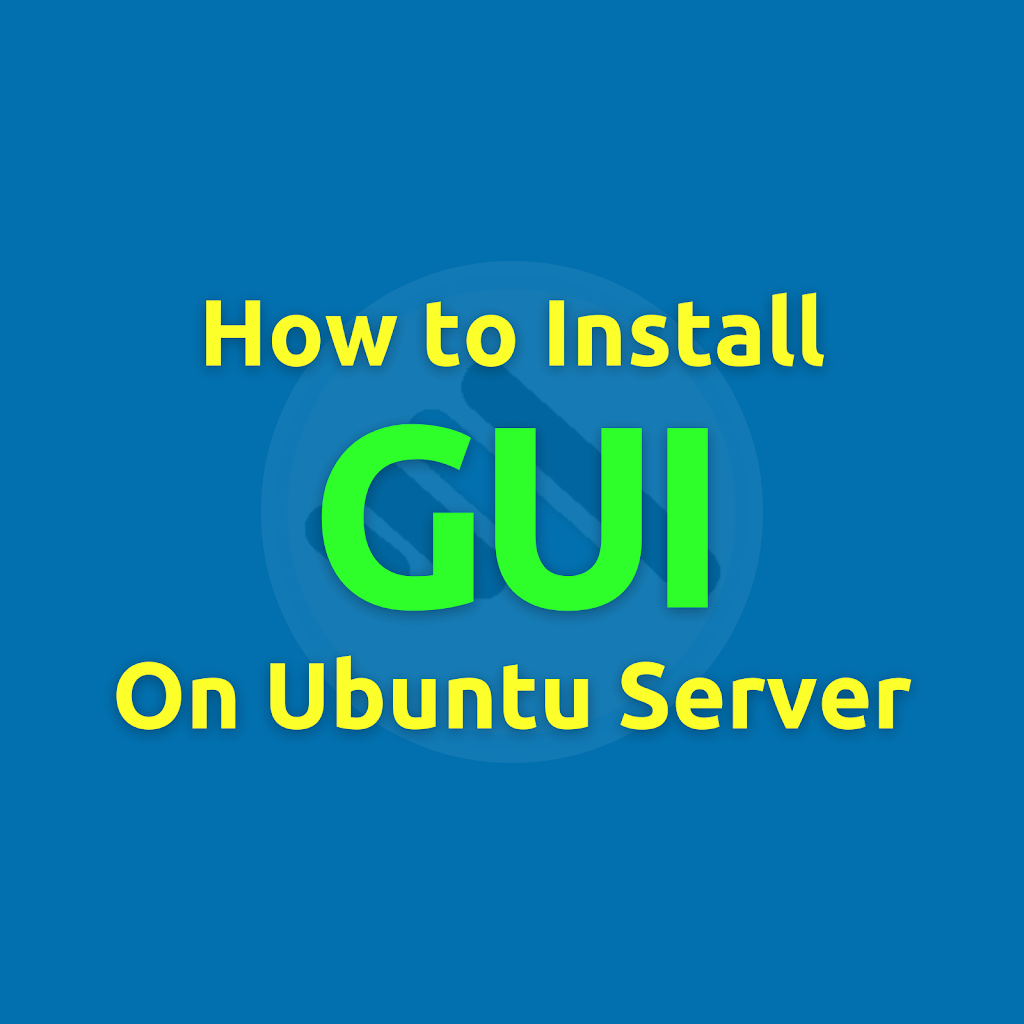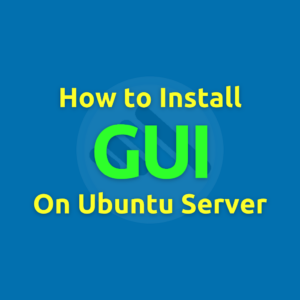Preparing Your Server for Jellyfin Installation:
Prerequisites
Before installing Jellyfin or other applications, it’s essential to have your Ubuntu server configured and ready. Here’s what you need to get started.
Prerequisites
Fresh Installation of Ubuntu Server 20.04
Begin with a clean installation of Ubuntu Server 20.04. This ensures that there are no conflicts or legacy settings from previous installations.
Reliable Internet Connection
Ensure your server has a stable internet connection, as you’ll need to download and update packages throughout the setup.
Preparing Ubuntu Server
To install Jellyfin or set up other applications, you may want to install a desktop environment. Here are the necessary commands:
Update your server packages:
sudo apt update